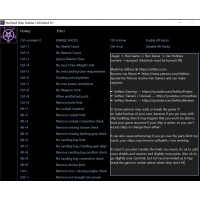Shopping Cart
0 item(s) - £0.00- A
- B
- C
-
D
- - Daymare 1998 - Cheats / Hacks / Trainers [PC]
- - Days Gone - Trainers & Hacks [PC]
- - Dead Island [PC]
- - Dead Island Riptide [PC]
- - Dead Space 3 [PC]
- - Death Stranding Hacks & Trainers [PC]
- - Deus Ex Human Revolution [PC]
- - Deus Ex: Mankind Divided - Trainers / Hacks / Cheats [PC]
- - DiRT 3 [PC]
- - DiRT Showdown [PC]
- - DiRT Rally - Hacks & Trainers [PC]
- - DiRT 4 - Hacks / Cheats / Trainers [PC]
- - DiRT Rally 2.0 Trainers / Hacks [PC]
- - DiRT 5 trainers and hacks [PC]
- - The Division - Hacks & Trainers [PC]
- - DmC: Devil May Cry [PC]
- - DOOM 2016 - Trainers & Hacks [PC]
- - Driver San Francisco [PC]
- - Dying Light Trainers & Hacks [PC]
- E
-
F
- - F1 2012 Trainers and Hacks [PC]
- - F1 2013 [PC]
- - F1 2014 [PC]
- - F1 2015 Trainers & Hacks [PC]
- - F1 2016 - Trainers & Hacks [PC]
- - F1 2017 - Trainers & Hacks [PC]
- - F1 2018 - Trainers & Hacks [PC]
- - F1 2020 - Trainers & Hacks [PC]
- - F1 Manager 22
- - Fallout 4 - Trainers & Hacks [PC]
- - Far Cry 2 [PC]
- - Far Cry 3 [PC]
- - Far Cry 5 Trainers & Cheats [PC]
- - F.E.A.R 3 [PC]
- - Football Manager 2015 Trainers [PC]
- - Flatout 3 Chaos & Destruction [PC]
- - Forest (The Forest)
- - Forza Horizon 5 Trainers and Hacks [PC]
- G
- J
- K
- L
-
M
- - Mad Max - Trainers / Cheats / Hacks [PC]
- - ManEater Trainers / Hacks / Cheats [PC]
- - Mass Effect 2 [PC]
- - Mass Effect 3 [PC]
- - Mass Effect 4: Andromeda - Trainers / Hacks / Cheats [PC]
- - Metal Gear Solid V: The Phantom Pain Trainers / Hacks / Cheats [PC]
- - Metal Gear Survive - Trainers and Hacks [PC]
- - Metro Last Light [PC]
- - MotorTown: Behind the Wheel
- N
- O
- P
-
R
- - RaceRoom Racing Experience TRAINERS and CHEATS
- - Race Driver GRID
- - Resident Evil 1 HD Remaster Trainers / Hacks (PC)
- - Resident Evil 2 Remake 2019 TRAINERS [PC]
- - Resident Evil 3 Remake 2020 TRAINERS [PC]
- - Resident Evil 4 Trainers / Hacks (PC)
- - Resident Evil 4 Remake (2023)
- - Resident Evil 5 Trainers / Hacks (PC)
- - Resident Evil 6 Trainers / Hacks (PC)
- - Resident Evil 7 Trainers / Hacks / Cheats [PC]
- - Resident Evil Operation Raccoon City (PC)
- - Resident Evil Resistance - Trainers / Hacks [PC]
- - Resident Evil Revelations [PC]
- - Resident Evil Village - Hacks & Trainers [PC]
- - rFactor
- - Road Redemption Trainers [PC]
- S
- T
- W
Starfield Ship Builder Unlimited
Availability: In Stock
This trainer removes most limitations in Ship Builder, allowing you to do crazy stuff, but BE WARNED -- making things too crazy will probably crash your game and may cause your savegame to become corrupt, so make a backup of your savegame before using this. Tested and working on version 1.7.23.0 and 1.7.29.0
NOTE - Most of those features are only there so that you can SAVE your build without having to complete it, but it's a very bad idea to try and fly the ship if it's not flyable. It's ok to put more reactors, shields and weapons, but it's a VERY BAD idea to leave things unattached, no cockpit, docking bay, docker ..etc in wrong places, because sooner or later it will cause you to get permanently stuck in your ship or crashes your game and may corrupt your savegame! So always make backup save before messing about with this trainer!
List of Features / Hacks:
1. No shield count (put more than 1 shield on ship)
2. No reactor count (put more than reactor)
3. Ignore Reactor class
4. No grav drive weight limit
5. No minimum landing gear requirement
6. Docking port anywhere (allows you to put docking port anywhere, but might crash if you try to dock)
7. No max power restrictions
8. No weapon limits
9. Allow unattached parts (careful where/how you place them as it may cause you to get stuck permanently)
10. Remove parts limit (can cause extreme lag and/or game crashes)
11. no cockpit required (can cause you to get stuck or crash game)
12. remove cockpit limit
13. remove cockpit connection check (can cause you to get stuck)
14. remove missing docker check (can cause game to crash)
15. remove missing landing gear check
16. no landing bay limit
17. No landing bay / landing gear alignment check
18. remove landing bay position check
19. no landing bay connection check (can cause crashes or other unwanted behaviour)
20. Remove docker limit (place more than 1 docker, shouldn't give issues)
21. remove minimum / missing engine check (obviously causes issues)
22. Remove not enough turn power (maneuverbility)
Video Demonstration:
How to Check which version of Game I Have?
Read the article HERE
Installation and Usage:
1. download trainer.exe and sys.dat
2. place trainer and sys.dat in same folder (for example "C:/Users/Sethioz/Desktop/Sethioz trainer/"
3. run game
4. run trainer
5. use hotkeys (shown inside trainer)
Support System is open 24/7 in case you need any help with the trainer or want to report a problem with either trainer or download. Keep in mind that this support system is only for people who have bought the trainer or thinking about buying one (if you have doubts about it), it is not for discussing or requesting trainers.
Want FREE trainers or have trainer requests? You can do so via my Patreon - https://www.patreon.com/Sethioz
If you want to request trainers or get access to free trainers, you must become "Special" tier supporter on Patreon and message me via Patreon.
Becoming a special tier supporter, will also give you access to free trainers!
Write a review
Your Name:Your Review: Note: HTML is not translated!
Rating: Bad Good
Enter the code in the box below: